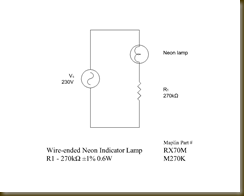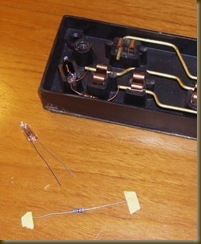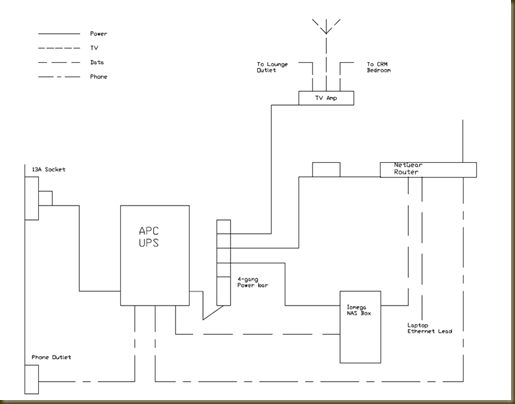Friday 27 May 2011
The Loft Datacenter: IV
With the prepared extension to hand the final step was to mount it onto the shelf that had been fixed into the loft. In order to leave as much space as possible for the laptop I chose to mount the extension lead on the underside of the shelf. This was accomplished by drilling four 5 mm holes to accommodate a pair of 300mm cable ties that could secure the box to the underside of the shelf.
After about thirty minutes of hefting stuff up into the loft and plugging it in everything was installed. Once switched on it all functioned as per spec. I decided not to test the UPS auto-shutdown of the NAS box as I had confirmed that it would work when the system was set up on the workbench.
Not pretty, but JOB DONE.
Monday 23 May 2011
The Loft Datacenter: III
The extension lead had been cut previously and was bodged together with a terminal block. Fitting the IEC 60320 was a matter of removing the terminal block and fitting the C14 connector. Then taking it off again once I had measured the distance from the shelf to the rear of the UPS.
So back to the other piece of cable on the other side of the terminal block which was of the right length. Using this cable would mean opening up the extension box to swap the short cable for the longer piece. While doing this I decided to replace the burnt out neon indicator lamp as the light switch under the new shelf is quite shadowed and it might help shed a small amount of light into the area. After a bit of searching I decided to use components from Maplin, which is local, that could be had for the princely sum of £0.93 plus P&P.
The circuit is a simple one (simple enough for me to understand!). By Kirchoff's 2nd law the high value resistor (ballast resistor) takes most of the voltage. I would have liked to work out all the values but a query to Maplin on the max working current and voltage of the neon lamp fell on deaf ears.
I also looked at fitting an LED instead of the neon lamp as the lifetimes of LEDs are 50,000 hr as opposed to neon at 20,000 hr. Although you would not expect an LED to work with AC, it will light on the positive phase of the cycle and as long as the negative phase isn't greater than its maximum reverse voltage it won't be damaged. But the current draw of the LEDs was too great meaning they would need to be coupled with a large high wattage resistor. There are ways to get round this but I opted for simplicity.
The Maplin site actually specified a ballast resistor to use with the lamp at UK mains voltage. But for my own personal edification I checked it out as well. As usual Wikipedia had the required information and I made a little spreadsheet to help with looking at using LEDs.
The resistor came with more bands than I am used to but I found a neat colour code reader that confirmed that I had the right part.
A small amount of soldering later and all done. The final stage is to put the extension bar and the rest of the IT into place.
Sunday 15 May 2011
The Loft Datacenter: II
OK now for some practicalities.
- The wireless router sometimes locks out and stops picking up connections from the laptops, so it would be ideal to be able to disconnect and restart it.
- Access to the NAS box over the wireless network appears not to be reliable so the option to have access to a hard Ethernet connection and power for the laptops is required.
- The house is divided by a large chimney and the loft hatch is on a wall with access up the side of chimney about 3ft to the loft level.
- The UPS is heavy and needs to be across a couple of beams to support its weight.
Instead I've chosen to put in a shelf half-way up that the laptops could be parked on for hard access to the NAS. Also the power can be fed down from the UPS to the 4-gang extension lead, this will give a power point for the laptops and access to the wireless router power for restarts.
Out with the jigsaw and a surplus piece of dismantled cupboard was cut to size. One edge rests on the stepped chimney breast and the opposite edge on two corner blocks screwed to the wall studs. The advantage of this is that the shelf can be lifted out of the way if necessary.
Next the provision of power.
Sunday 8 May 2011
The Loft Datacenter
Most of the HDDs of the various PCs dotted around the house are in various states of filling up or already full. So I've decided to upgrade the network to include some attached storage. Quite a lot actually, 4TB in RAID 1 from Iomega (same as this but without the cloud).
All fine and dandy. But buried in the user guide for the NAS box was the statement that it needed to be protected by a UPS. So back to the web to pick up an APC Back-UPS 350A. I calculated that this, the smallest capacity model that APC produces, would be enough to keep the NAS going for a while. The other benefit of this model is that it can automatically power off the NAS via a USB connection.
In order to make the NAS visible to all the household computers it needs to be attached to the wireless router, which is located in the loft in order to give a good signal across the house. There is also a TV signal amplifier up there and only two 13A sockets. Fortunately the UPS will ease this situation as it has four IEC 60320 output sockets.
First job then is to buy an IEC 60320 C14 shrouded plug and fitting this to an old four socket extension lead that I had lying around. So we will have four 3-pin 13A sockets available all on UPS. The UPS will also surge protect the phone line and the whole wiring set up will look like this.
All fine and dandy. But buried in the user guide for the NAS box was the statement that it needed to be protected by a UPS. So back to the web to pick up an APC Back-UPS 350A. I calculated that this, the smallest capacity model that APC produces, would be enough to keep the NAS going for a while. The other benefit of this model is that it can automatically power off the NAS via a USB connection.
In order to make the NAS visible to all the household computers it needs to be attached to the wireless router, which is located in the loft in order to give a good signal across the house. There is also a TV signal amplifier up there and only two 13A sockets. Fortunately the UPS will ease this situation as it has four IEC 60320 output sockets.
First job then is to buy an IEC 60320 C14 shrouded plug and fitting this to an old four socket extension lead that I had lying around. So we will have four 3-pin 13A sockets available all on UPS. The UPS will also surge protect the phone line and the whole wiring set up will look like this.
Subscribe to:
Posts (Atom)